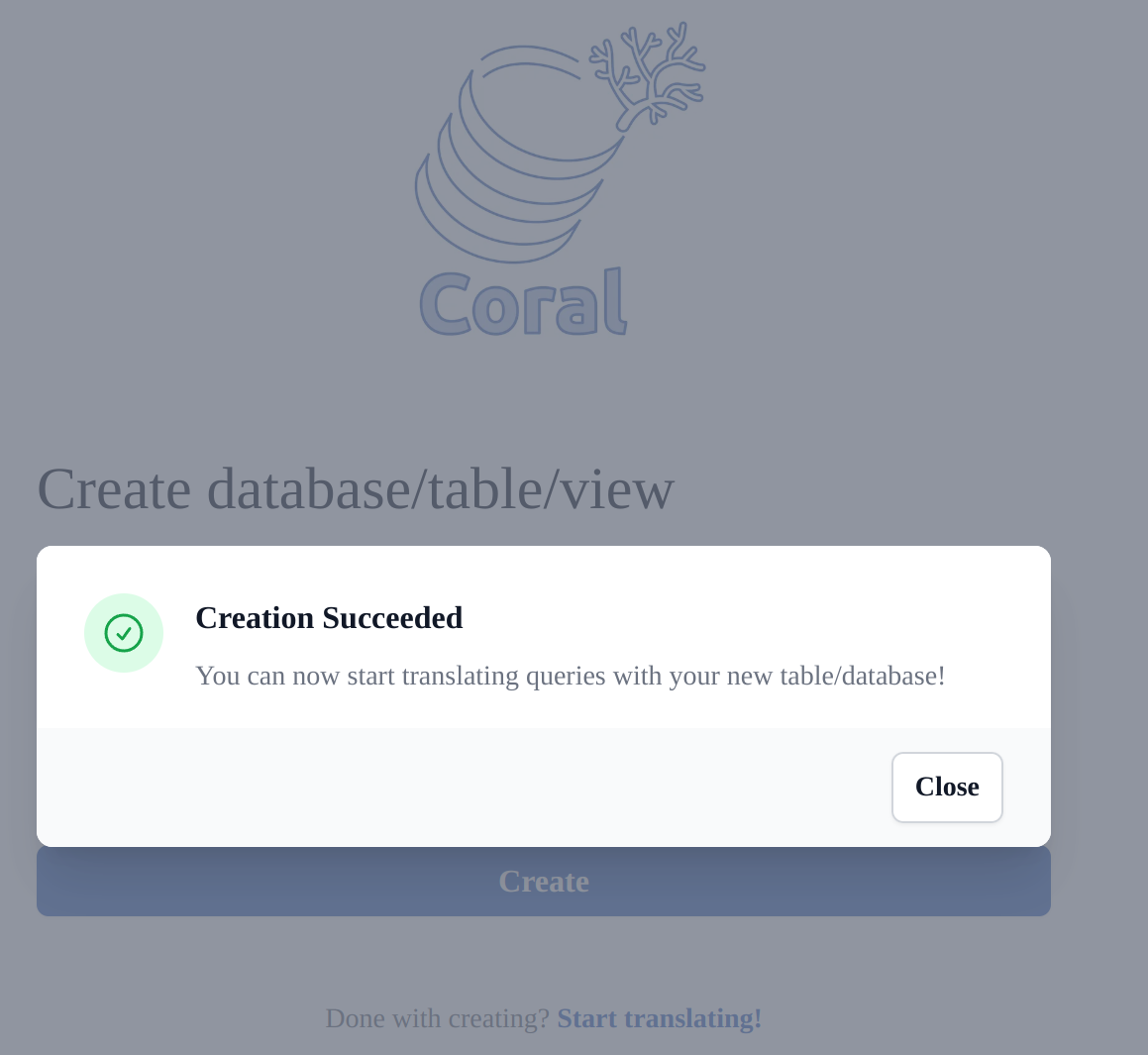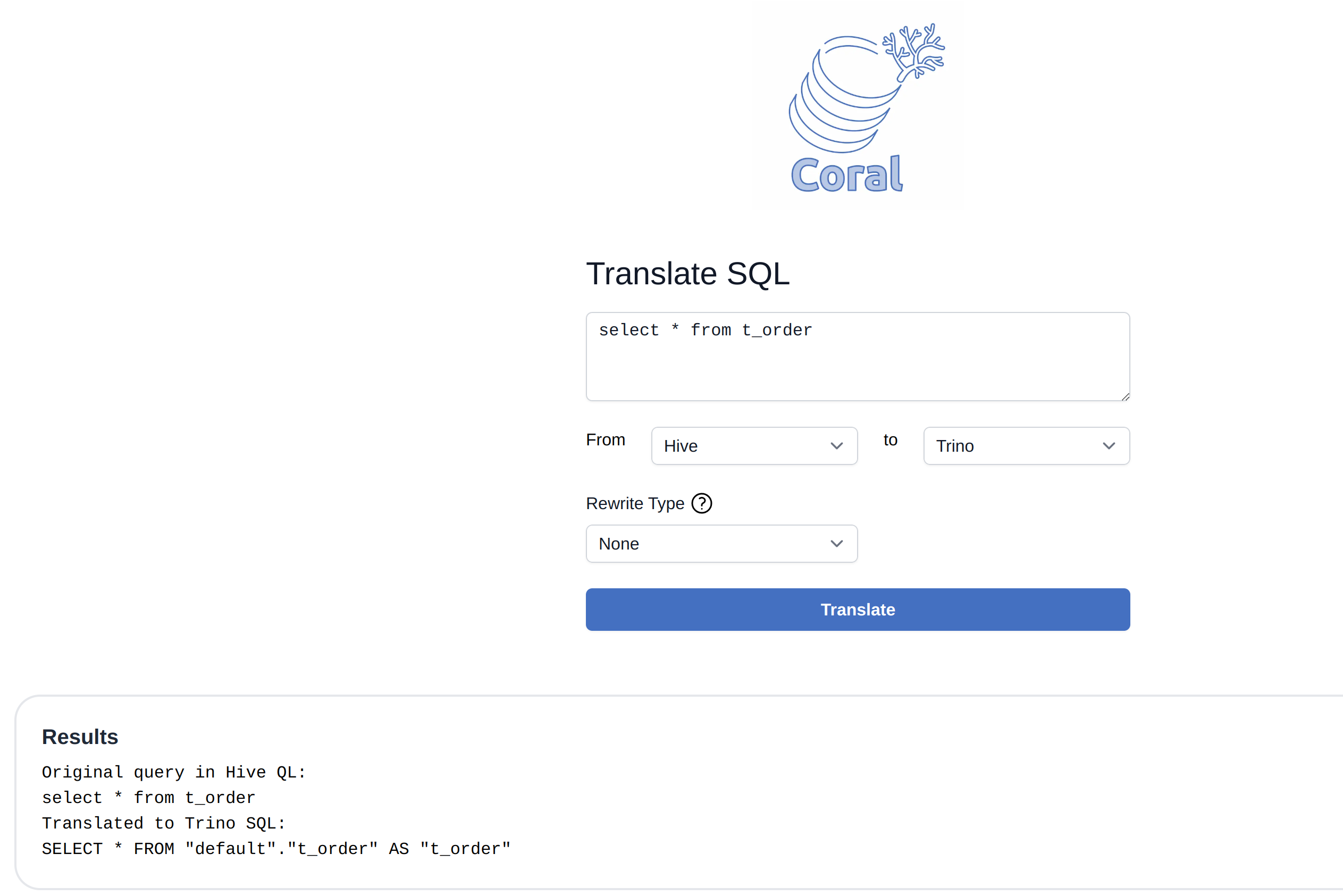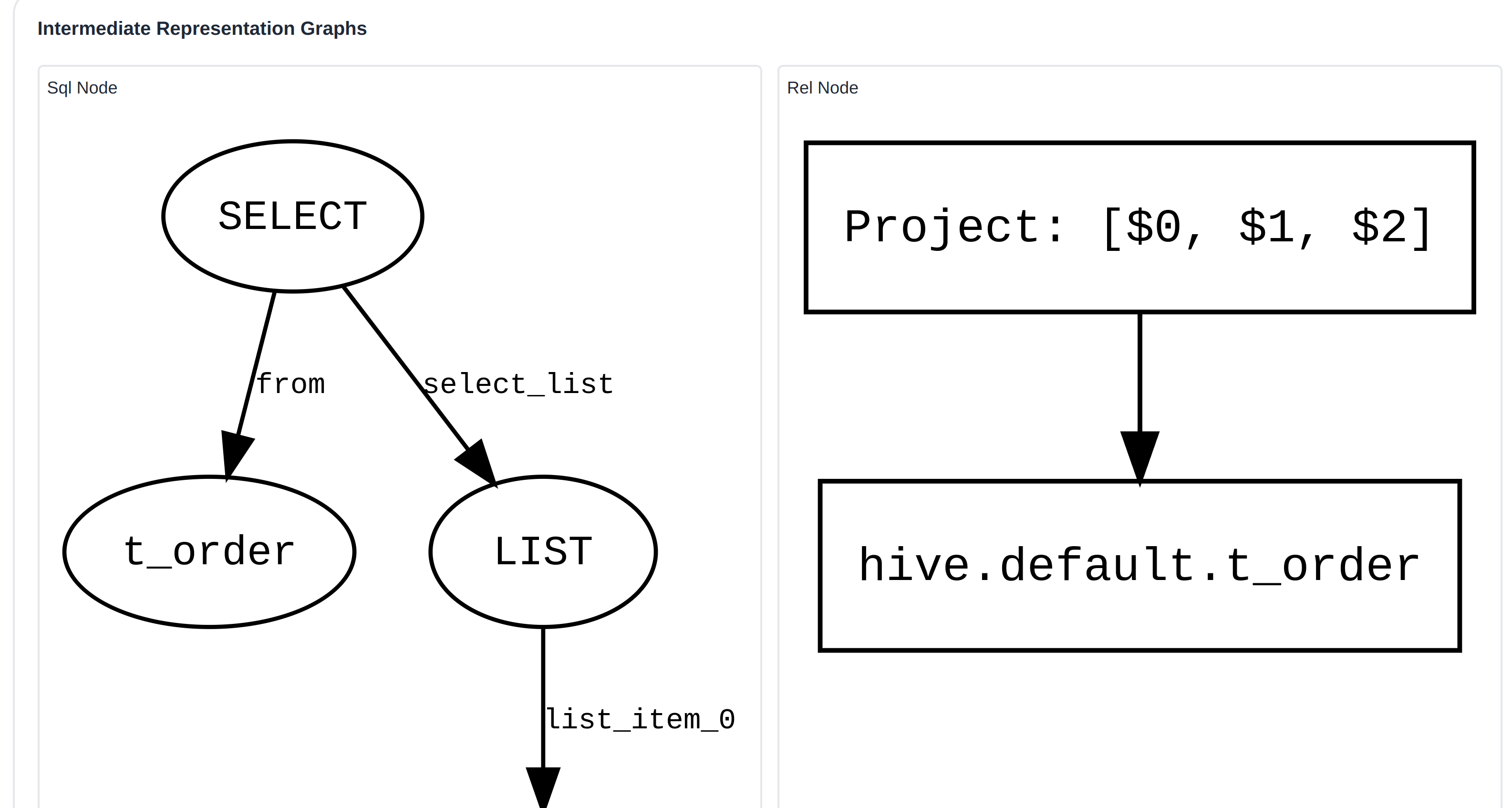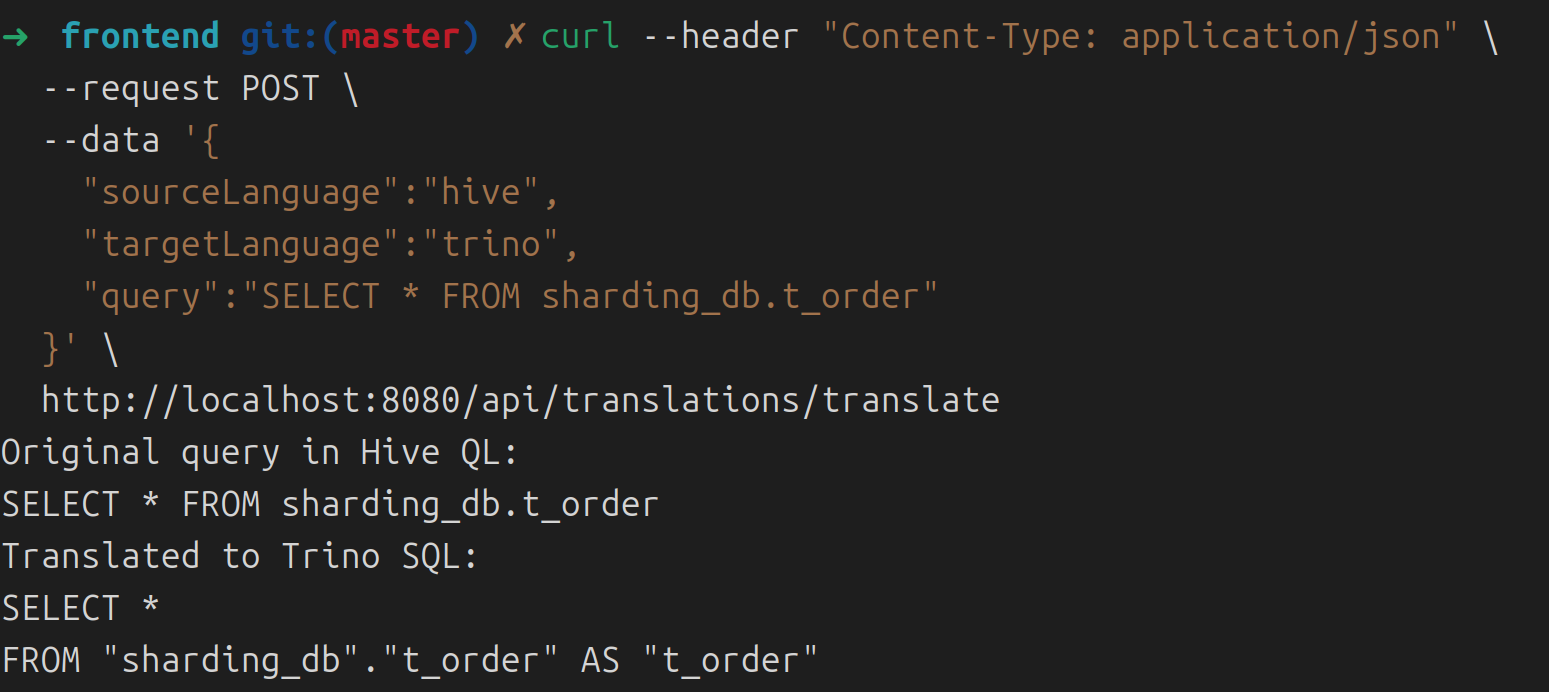LinkedIn Coral 编译&SQL翻译使用
Coral是一个 SQL 翻译、分析和重写引擎。简单来说,可以将一种数据库的 SQL 方言翻译成另一种数据库的 SQL 方言。
构建
1.IDEA 编译代码
1
2
3
| git clone https://github.com/linkedin/coral.git
# 使用 Java 8
./gradlew clean build
|
2.运行 Coral Service Rest 服务
方式1:
1
2
3
4
5
6
7
| cd coral-service
# 运行 coral 服务,指定参数: 使用本地元存储运行 Coral 服务
../gradlew bootRun --args='--spring.profiles.active=localMetastore'
# 后端服务在端口 8080 上运行(默认)
# 启动阶段开启 remote debug
../gradlew bootRun --debug-jvm --args='--spring.profiles.active=localMetastore'
|
方式2: 运行 com.linkedin.coral.coralservice.CoralServiceApplication
指定 vm arguments: -Dspring.profiles.active=localMetastore
1
2
| -- 确定日志里打印使用了 localMetastore profile
c.l.c.c.CoralServiceApplication : The following profiles are active: localMetastore
|
3.编译运行 Coral Service UI 前端服务
运行 Coral Service UI
1
2
3
4
5
6
7
8
| # Web UI 在端口 3000 上运行(默认)
cd coral-service/frontend
# 2.复制 .env.local.example 为 .env.local,配置 NEXT_PUBLIC_CORAL_SERVICE_API_URL="http://localhost:8080"
# 3.安装npm依赖
npm install
npm run dev
# 浏览器访问
http://localhost:3000/
|
1
2
3
4
5
6
7
| 前端ui功能
在本地元存储模式下创建数据库/表/视图
调用 /api/catalog-ops/execute api
输入 SQL 语句在本地元存储中创建数据库/表/视图
将 SQL 从源语言翻译成目标语言(带重写)
调用 /api/translations/translate api
生成 Coral 中间表示的 graphviz 可视化
|
前端建表功能。
1
2
3
| CREATE DATABASE IF NOT EXISTS sharding_db
CREATE TABLE sharding_db.t_order (order_id INT, user_id INT, status String)
|
建表成功提示
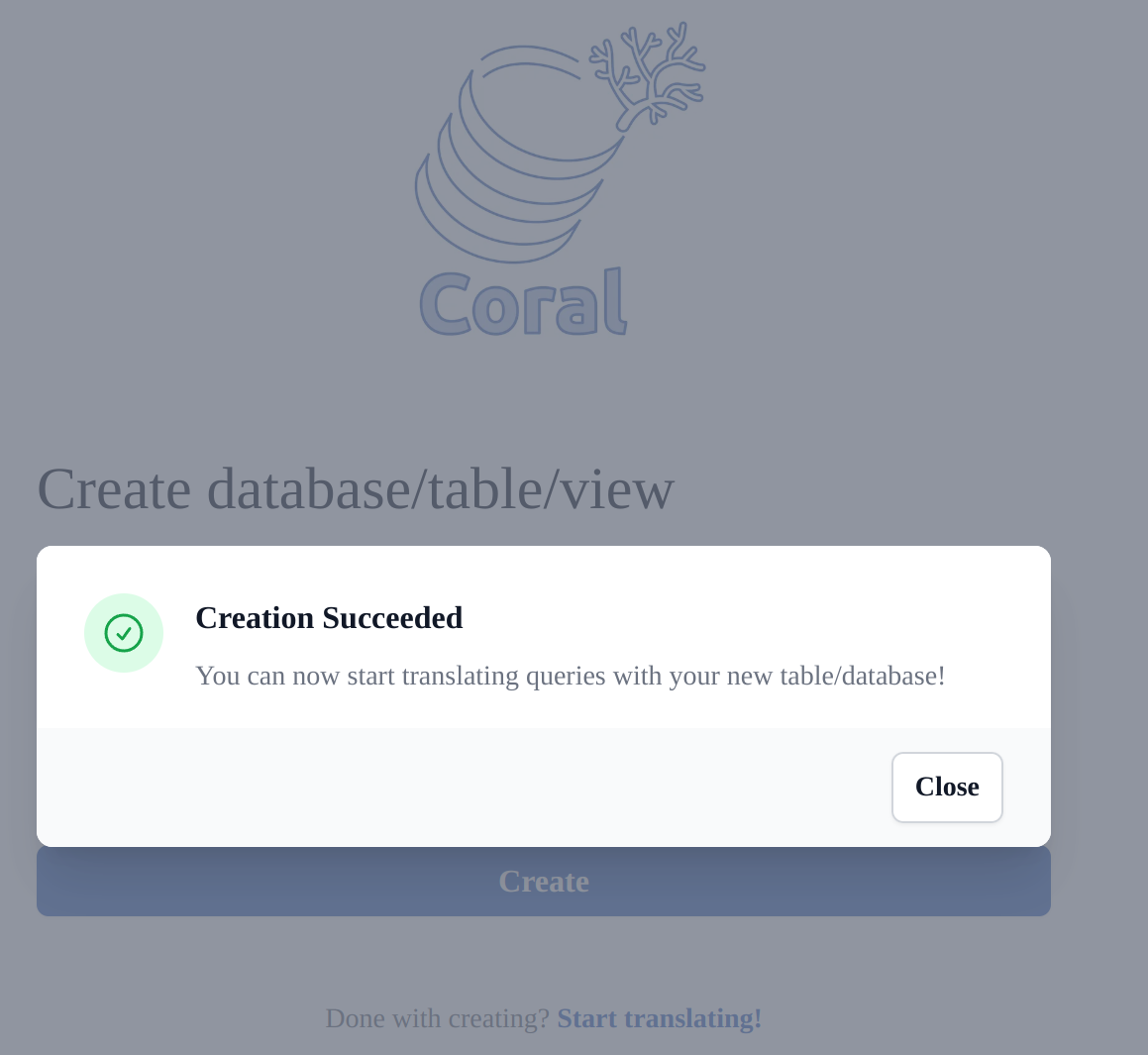
SQL 翻译功能测试
1
| select * from sharding_db.t_order order by order_id
|
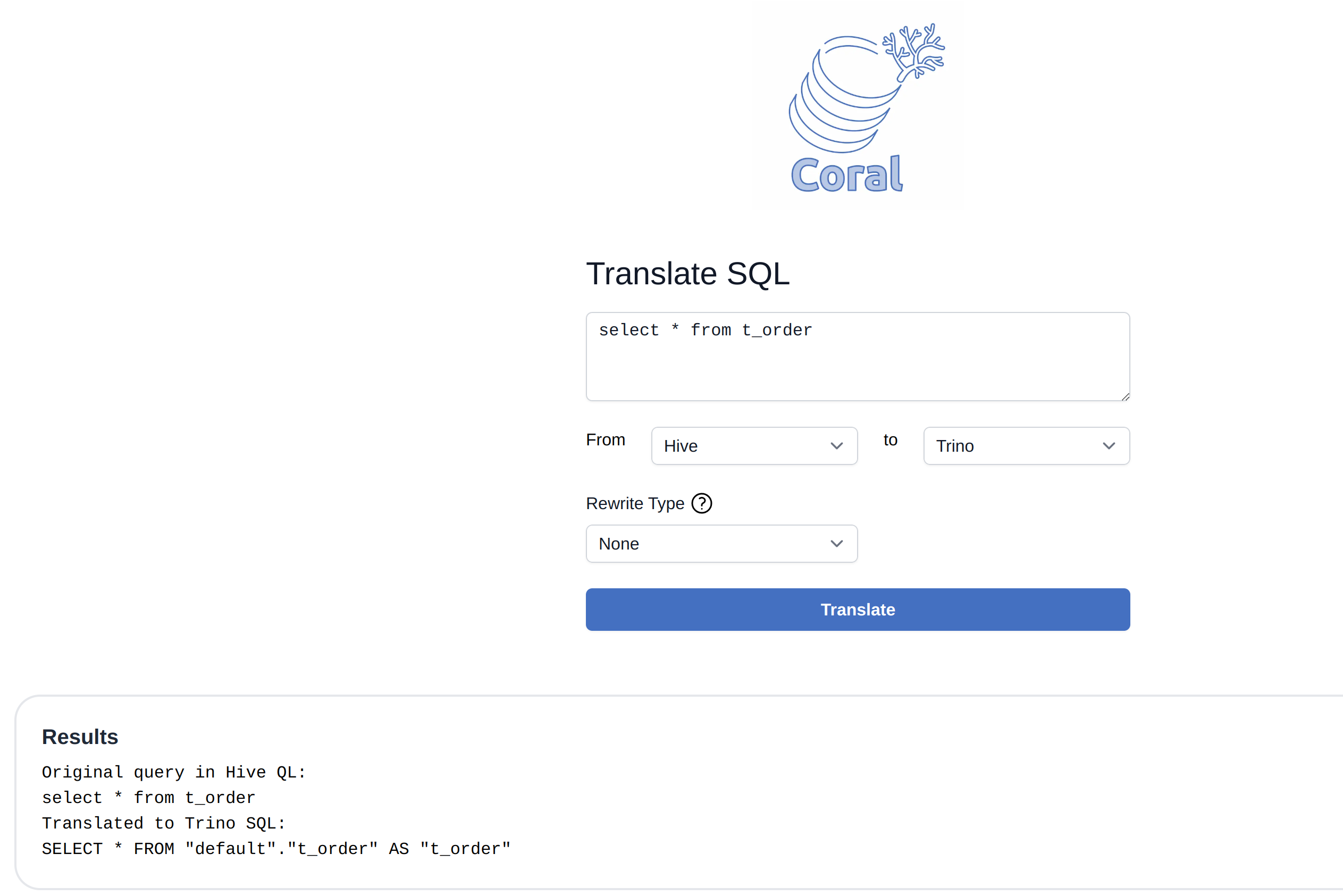
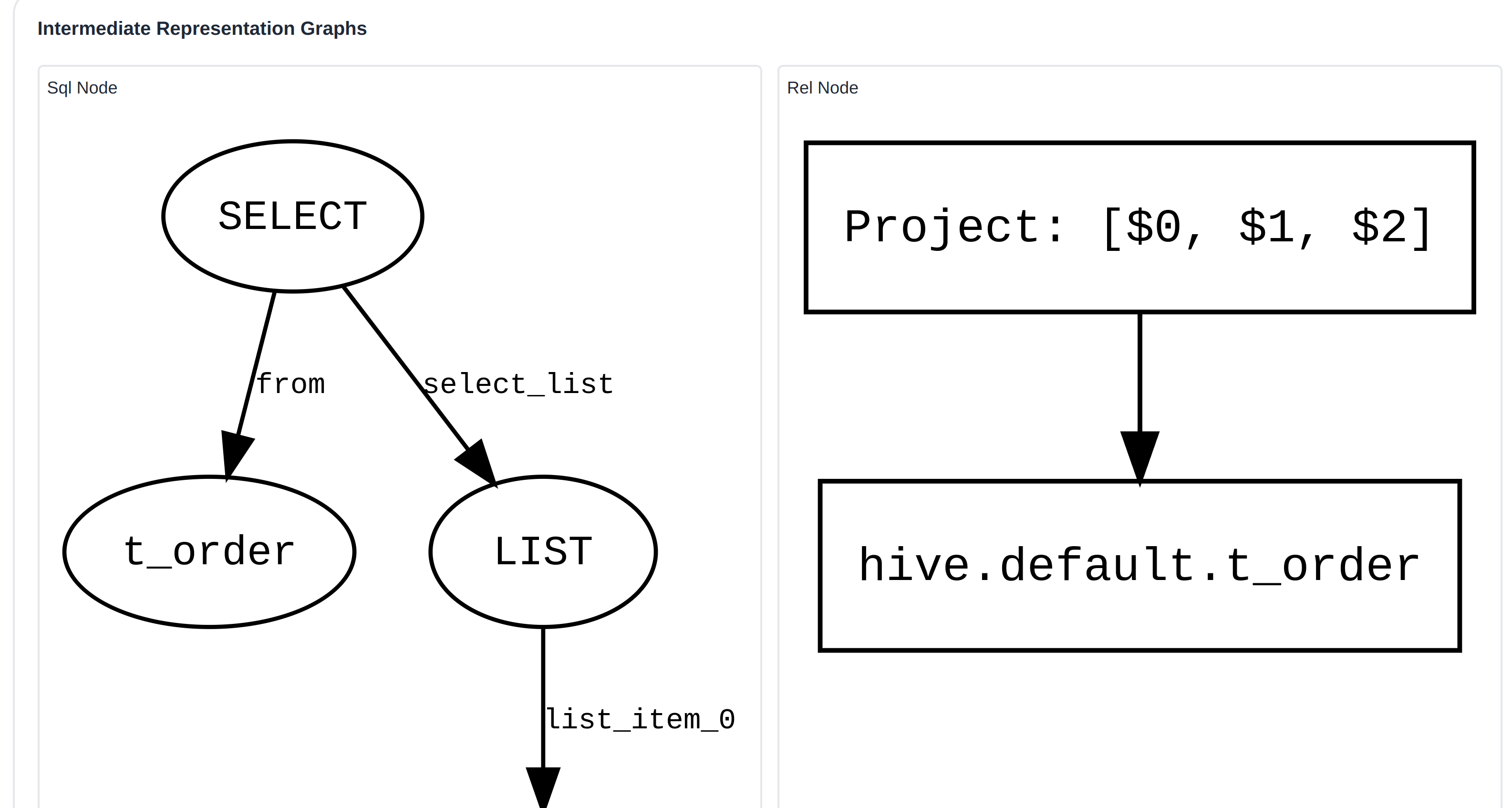
4.Rest API 调用 Coral Service
1
2
3
4
5
6
7
8
9
10
11
12
13
14
15
16
17
18
19
20
21
22
23
24
25
| # 创建 database
curl --header "Content-Type: application/json" \
--request POST \
--data "CREATE DATABASE IF NOT EXISTS sharding_db" \
http://localhost:8080/api/catalog-ops/execute
Creation successful
# 建表
curl --header "Content-Type: application/json" \
--request POST \
--data "CREATE TABLE IF NOT EXISTS sharding_db.t_order (order_id INT, user_id INT, status String)" \
http://localhost:8080/api/catalog-ops/execute
Creation successful
# SQL 翻译
curl --header "Content-Type: application/json" \
--request POST \
--data '{
"sourceLanguage":"hive",
"targetLanguage":"trino",
"query":"SELECT * FROM sharding_db.t_order"
}' \
http://localhost:8080/api/translations/translate
|
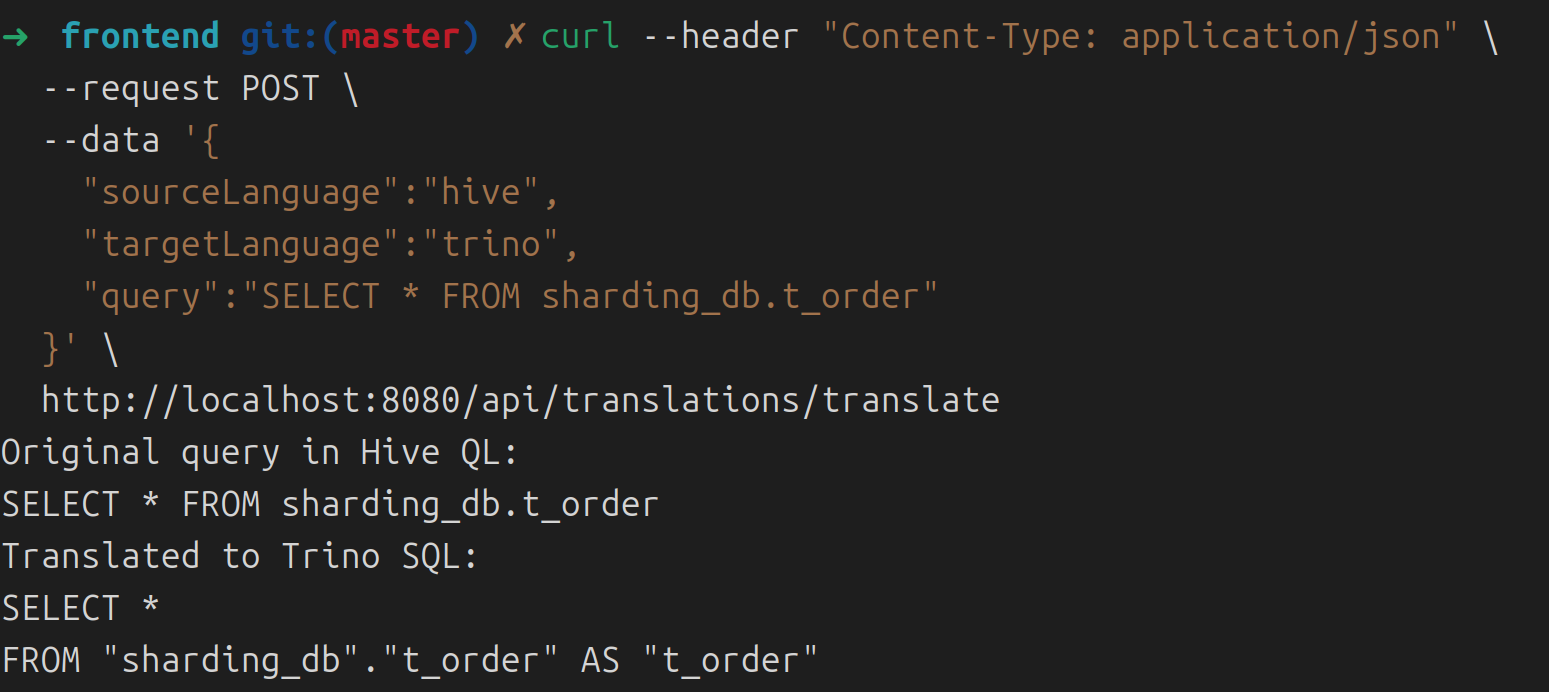
参考
coral github